Colour Prediction Game Advance Admin Panel
📌 Demo:- Click Here
⭐Need cPanel Hosting
⭐PHP Script
⭐File Type:- Zip file
⭐Read before Purchase:- FAQ
₹1,000.00
The Advanced Color Prediction Admin Panel is a comprehensive and user-friendly dashboard designed to manage all aspects of a color prediction gaming platform. It includes powerful features for UPI & Telegram integration, admin management, user control, and data handling—all with a sleek, mobile-responsive design.
📌 Demo:- Click Here
Key Features
1. UPI QR Code Management
-
Add UPI QR Code: Upload and display UPI QR codes for seamless transactions.
-
Show Images: Preview uploaded QR codes in the admin panel.
-
Edit & Delete: Modify or remove UPI QR codes as needed.
2. UPI ID Management
-
Add UPI ID: Enter and display UPI payment IDs for user transactions.
-
Show Images: View UPI ID details in the admin panel.
-
Edit & Delete: Update or remove UPI IDs when required.
3. Telegram ID Integration
-
Add Telegram ID: Link Telegram IDs for customer support or notifications.
-
Show Images: Display associated Telegram profile images (if applicable).
-
Edit & Delete: Modify or remove Telegram IDs easily.
4. Clear All Types of Data
-
Bulk Data Removal: Option to wipe all transactional, user, or UPI/Telegram data securely.
-
Selective Clearing: Choose specific data types (e.g., logs, UPI details) to delete.
5. Unique Dashboard Design
-
Interactive UI: Visually appealing graphs, stats, and real-time analytics.
-
Quick Overview: Displays key metrics like active users, transactions, and earnings.
-
Custom Themes: Option to switch between light/dark modes.
6. Mobile Responsive
-
Cross-Device Compatibility: Fully optimized for smartphones, tablets, and desktops.
-
Touch-Friendly Controls: Smooth navigation on all screen sizes.
7. Admin Management
-
Add New Admin: Create additional admin accounts with different access levels.
-
Modify Admins: Edit admin details (username, email, permissions).
-
Special Access Control: Assign restricted or full permissions (e.g., view-only, transaction access).
-
Delete Admins: Remove admin accounts when necessary.
-
Change Password: Allow admins to reset their passwords securely.
8. Manage Users
-
User List: View all registered users with details (username, balance, join date).
-
Search & Filter: Easily find users by ID, name, or activity status.
-
Edit User Data: Modify user balances, account status (active/blocked), or details.
-
Delete Users: Remove inactive or fraudulent accounts.





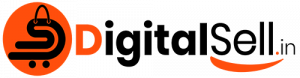

There are no reviews yet.